Just recently Google has started showing some new and improved data in Google Analytics accounts. The ‘Search Engine Optimization’ area in the account has been upgraded and now resembles more of the data you would see in your Google Webmaster Tools account.
Before this new update Google had a similar ‘Search’ tab which had a sub level for ‘Organic’. At that time when on that page and you would click on the ‘Keywords’ tab, all of Google’s keyword data would show up as ‘Not Provided’. This ‘Not Provided’ data was horrible for showing you what keywords are responsible for sending traffic to your site and frustrated many people. Now all of that has changed and you too can see data like in the image above.
In order to get this data to show up properly in your Analytics account you must have them linked properly. This can be done in the ‘Admin’ area of your website while clicking on ‘All Products’ which is listed under the heading ‘Product Linking’.
Now that you have enabled this data to show up in your Google Analytics account, you can get the most out of your search engine optimization. Having these results gives you an idea of where you are ranking as well as how many impressions and clicks you are receiving.
Although these numbers are just approximations you shouldn’t take the data 110% literately but more as a guidelines to what organic search traffic is coming to your site.
Getting the most out any of your online marketing methods all starts with knowing the results of those methods and how they can be used for better optimization. We at TheSEMarket can help you setup or optimize your Analytics account with you so that you will know everything which is happening on your website.
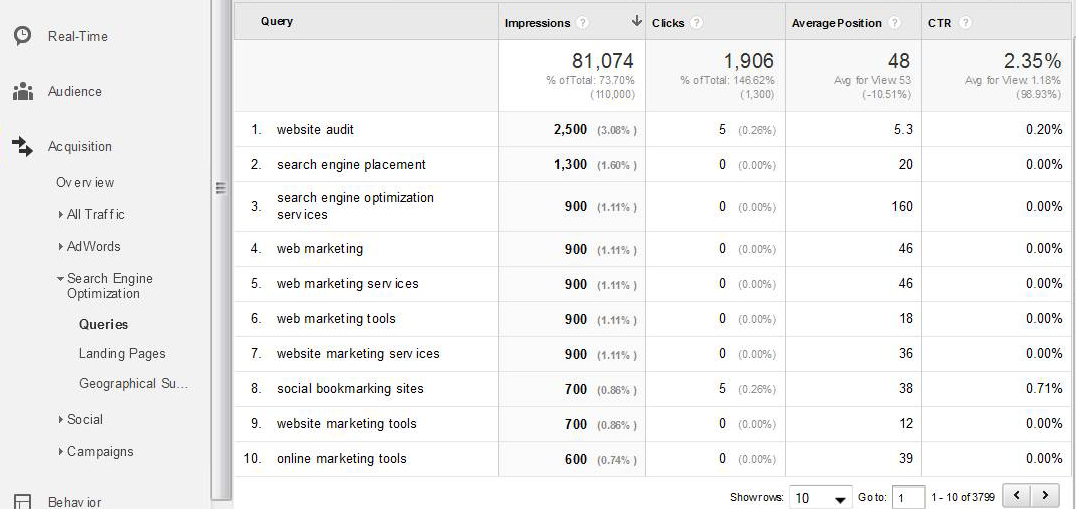


![TheSEMarket RSS feed [Valid RSS]](https://www.thesemarket.com/wp-content/uploads/2015/01/valid-rss-rogers.png)
Leave a Reply